
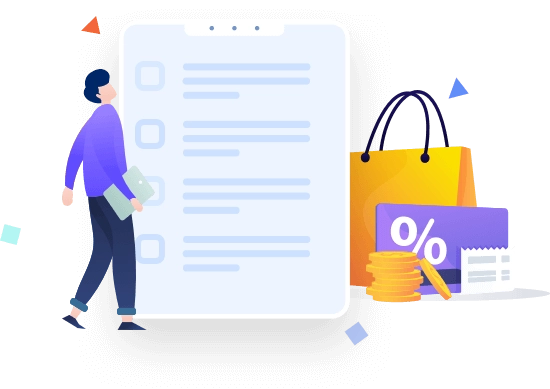
Detailed Policy About
Warranty and Refunds
With the help of this module, you can set a detailed policy about warranty and refunds. You can even set out a list of reasons for which customers can return a product.
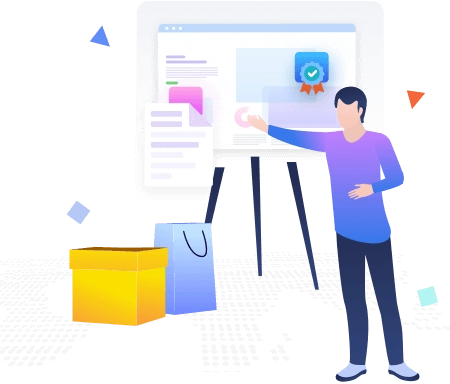
Warranty Information in
Product Pages for Customers
This module lets the vendors show the return and warranty information.right in the product pages. Warranty and refunds give more credibility to a marketplace. That in turn, enhances the brand value.

List of the Types of
Warranty
This module helps the vendors to list all the warranty options for a product. Customers can choose from them. It’s very convenient with a drop-down menu.

Extend Duration With Add-on
Warranty
Vendors may also sell warranty features as an add-on to their products with this module. It enables them to earn extra revenues. Customers also get the freedom to extend their warranties according to their requirements.
Additional Modules You Will Be Getting
Check out these awesome modules that you will get with our Business Package

Vendor Staff Manager
Help Vendors appoint unlimited staff to manage their stores.

Live Chat Integration
Let your Vendors and customers chat with the Live Chat module.

Export Import
Let Vendors Export / Import products right from the frontend.
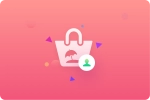
Vendor Vacation
Allow Vendors to make their products unavailable temporarily.

Product Enquiry
Allow the Visitors and Customers to inquire about products.
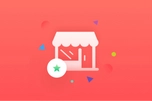
Vendor Review
Add the ability for customers to post Reviews for your Vendors.
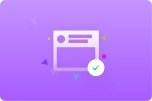
Subscriptions
Create highly customized subscription packs and charge vendors as you like.
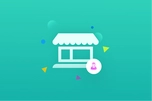
Store Support
Provide Vendors with a ticket-based support system.

Stripe Connect
Famous for its low fees, use Stripe to all handle all your payments.
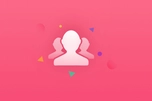
Single Product Multivendor
Allow Vendors to sell another Vendor's product.
Get Started with Dokan
We are here to provide you with the right tools, but it is You who
must believe in your ability and start.