Grocery Marketplace
Create A Grocery Marketplace with Dokan
From the e-commerce platform where grocery items can be found from multiple sellers is an online Grocery Marketplace. With the Dokan Multivendor plugin, you can create such marketplaces without much hassle.
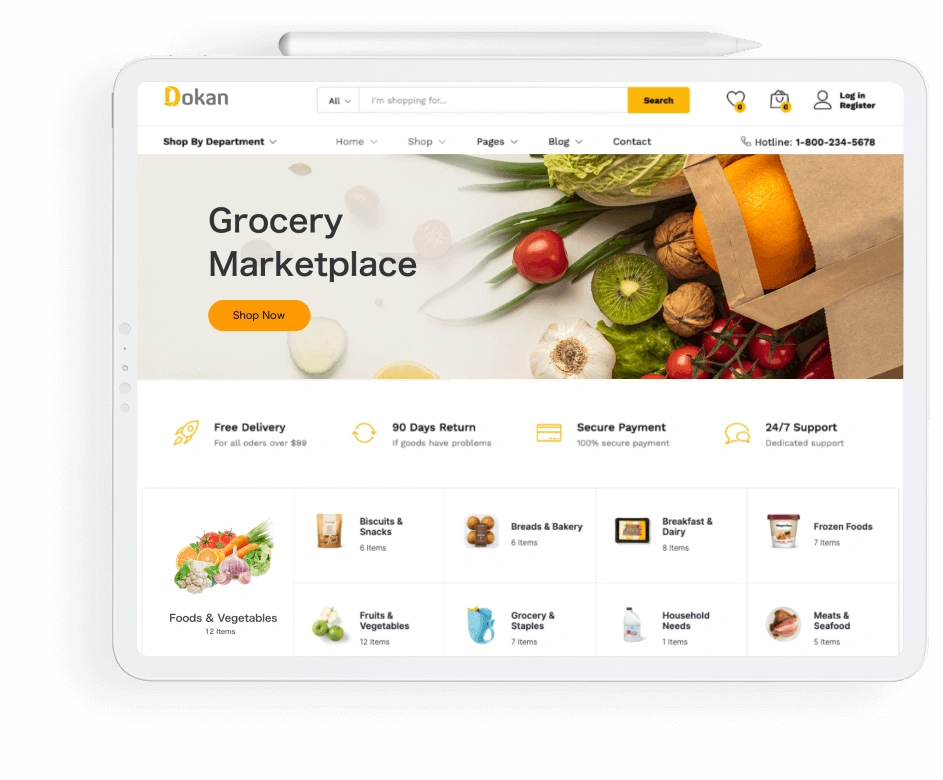
4 Step working process
How to Build Your Own Multipurpose
Marketplace with Dokan Multi-vendor
Follow these easy steps and create your own online marketplace with minimal time
Download and
install Dokan
Configure Marketplace to your liking
Welcome Vendors to Sell
Start Earning from Commissions
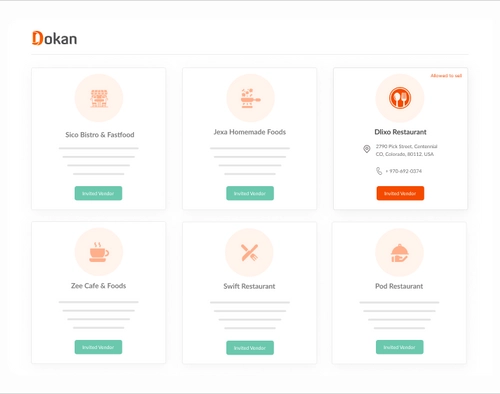
Invite Any Grocery Store to
Sell
If any store’s ready to sell grocery items online, it can join your
marketplace and start getting customers easily. Allow as many
vendors as you want and earn commission from each sale.
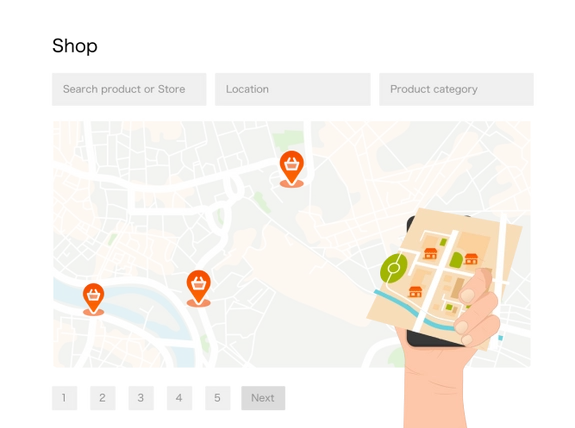
Let Customers Shop from
Nearest Stores
In your grocery marketplace, customers will be able to search for
products or stores by specific location. This will help them find their
nearest shops and ensure faster delivery.
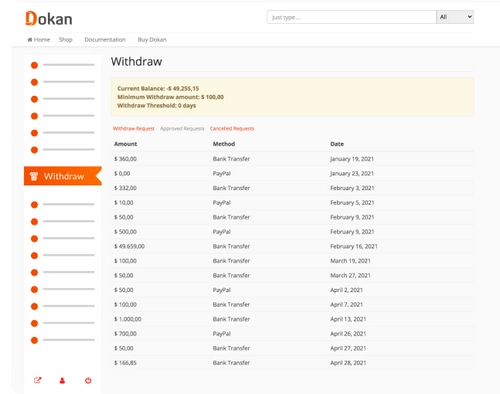
Easy Withdrawal System for
Vendors
You set the withdrawal limit, payment channel, minimum withdrawal,
and all. Vendors get to request you right from the frontend dashboard
for payment. It’s as simple as that.
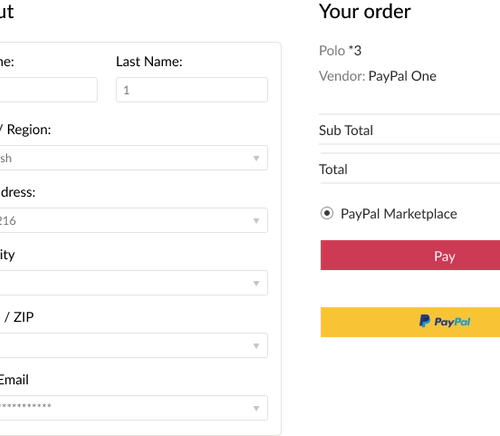
Easy Checkout System for
Customers
Customers can easily shop from different vendors and checkout at
one go. Vendors will get their shares automatically according to the
sold items’ price.
Dokan is the easiest way to get up and running
your online marketplace.